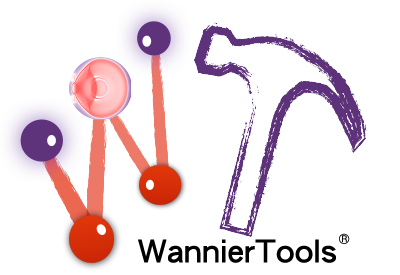Forums › Questions or bug reports › Creating surface card for slab calculation in input file
Tagged: hkl plane, input file, slab calculation, surface card, surface vectors, wannier, wanniertools
-
AuthorPosts
-
-
2021-10-20 at 5:31 AM #1163
Debasish PhysicsParticipantGreatings to all.
The surface card reprsesnts the vectors on the surface we are interested in. Is there any alternative way to represent this card with hkl-plane (if hkl is known) instead of representing it by the surface vectors? If yes, then how can that be written in the input file?
Please help me in this regard.
-
2021-10-28 at 3:46 PM #1168

BrookKeymasterHi,
You can use “MILLER_INDICES” card. For example
MILLER_INDICES
0 0 1However, I highly not recommend it since it’s not straightforward to see the surface. It’s much easier to specify the surface with the lattice vectors.
-
2024-04-03 at 5:00 AM #1390
Ramesh KumarParticipantHii
I am using WT for surface calculation and my DFT results are taken from VASP6.
My confusion is the same for the SURFACE card. How we can identify these surface card vectors?
The general way of setting a surface card as given in mannual and tutorials is not working. I am not able fully understand its meaning.
SURFACE ! Specify surface
0 0 1
0 1 0
1 0 0
I set this card mentioned above and also changed the vector values in different permutations. But no surface state is observed.
The bulk band inversion is observed in my system (i.e. hexagonal) but I am not able to perfectly set the Surface card. Can you please explain how we can decide these surface vectors for any given structure for example hexagonal lattice system?
May be there is any way of choosing these vectors from POSCAR structure file of direct lattice coordinate in wannier90. Any way to accurtely analyze these vector system?
-
-
AuthorPosts
You must be logged in to reply to this topic.